Instructions and Information
Below you will find screenshots and detailed instructions about participant accounts. Please call (502) 491-7000 if you have further questions.
Once you have selected the register now button on your day camp location website you will see the following screen. You will need to click the "REGISTER" button at the very bottom of the page.
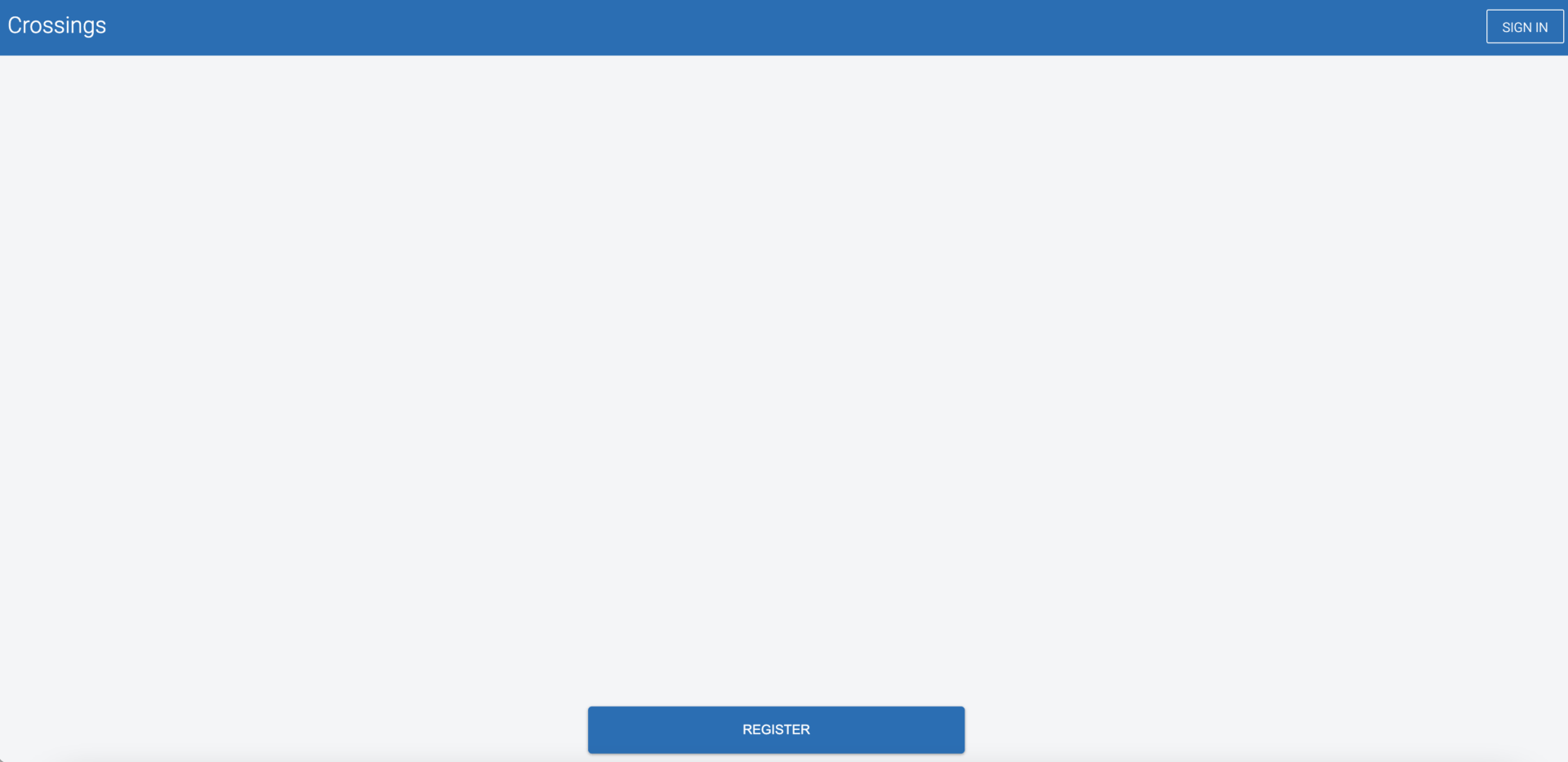
Step 1 - Click the "REGISTER MY FAMILY BUTTON".
Step 2 - Select your week of day camp.
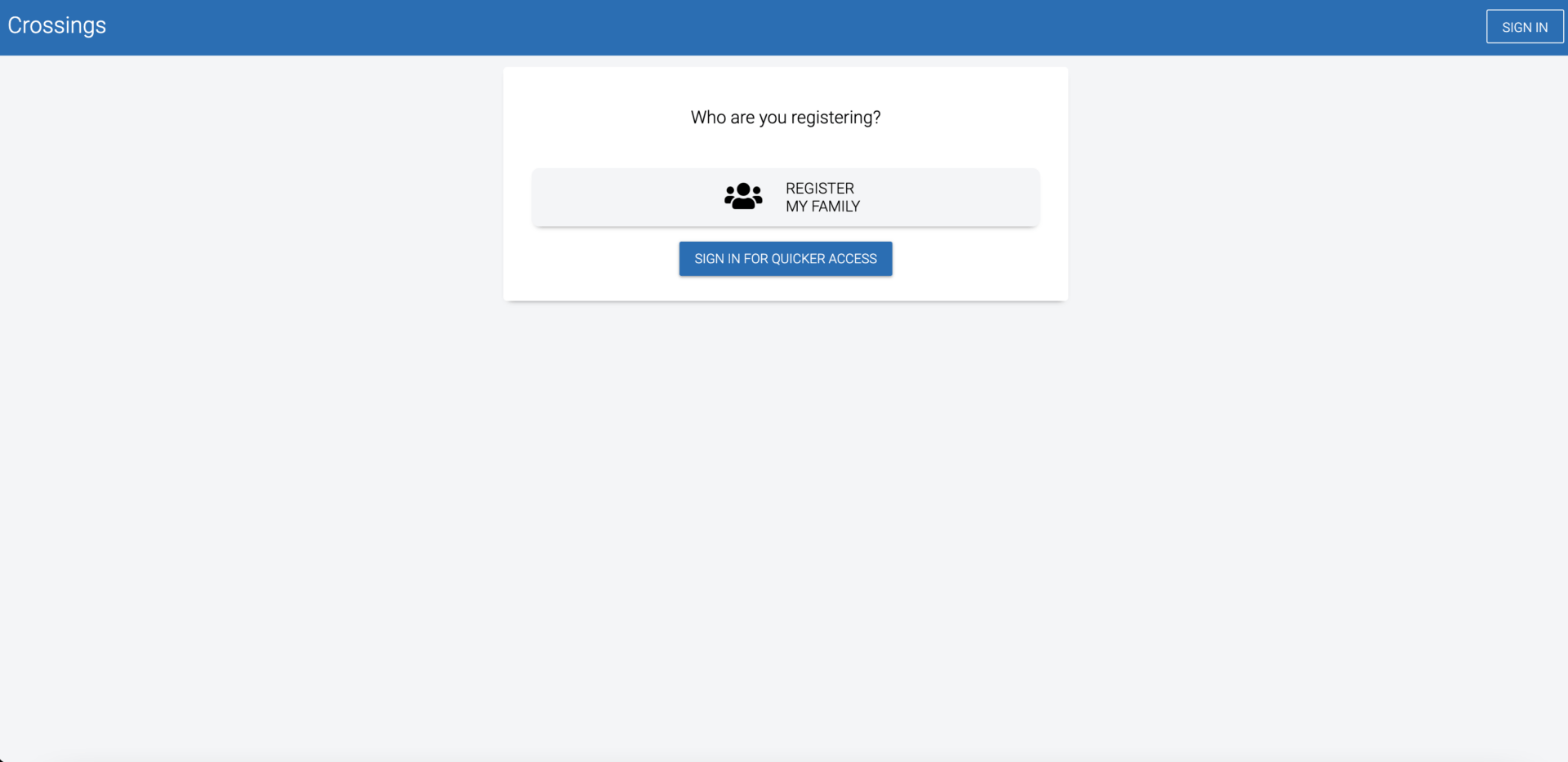
Step 3 - Add your participant's information and select "SAVE".
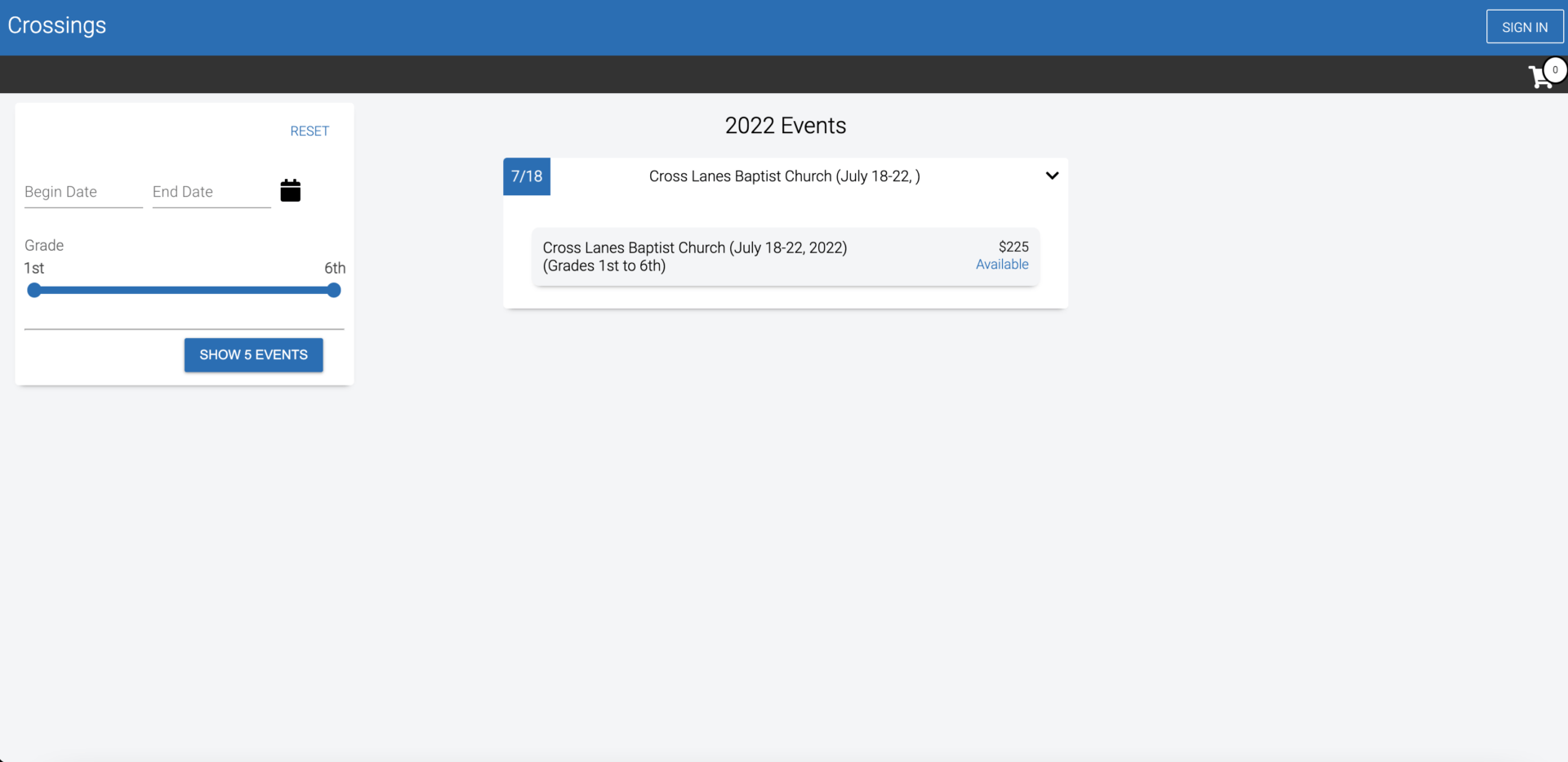
Step 4 - Confirm who will be attending. If you are adding additional participants select "New Attendee" and select your day camp week again and repeat the previous steps.
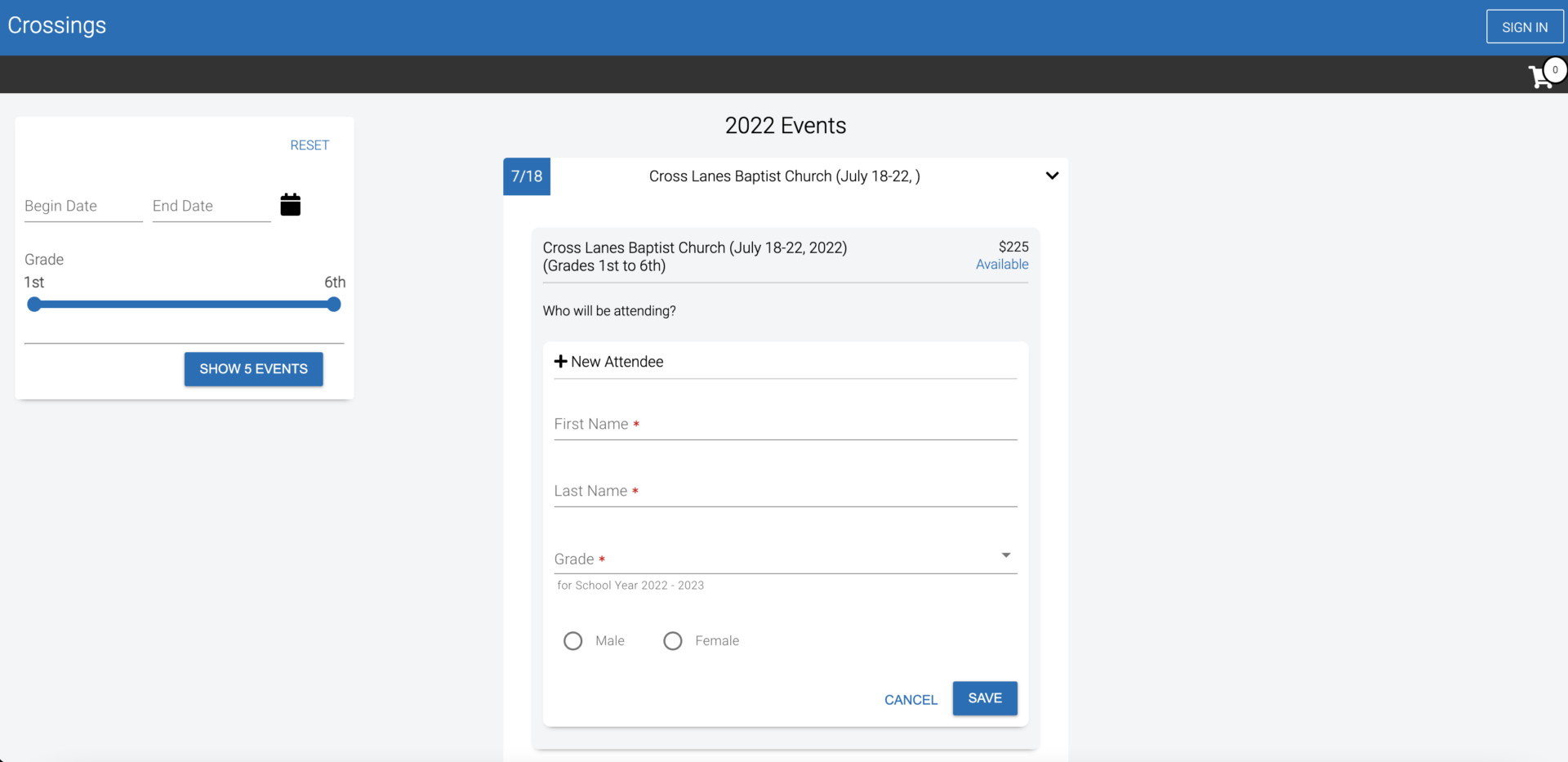
Step 5 - Sign Up for an account. Enter an email address and select "GET STARTED".
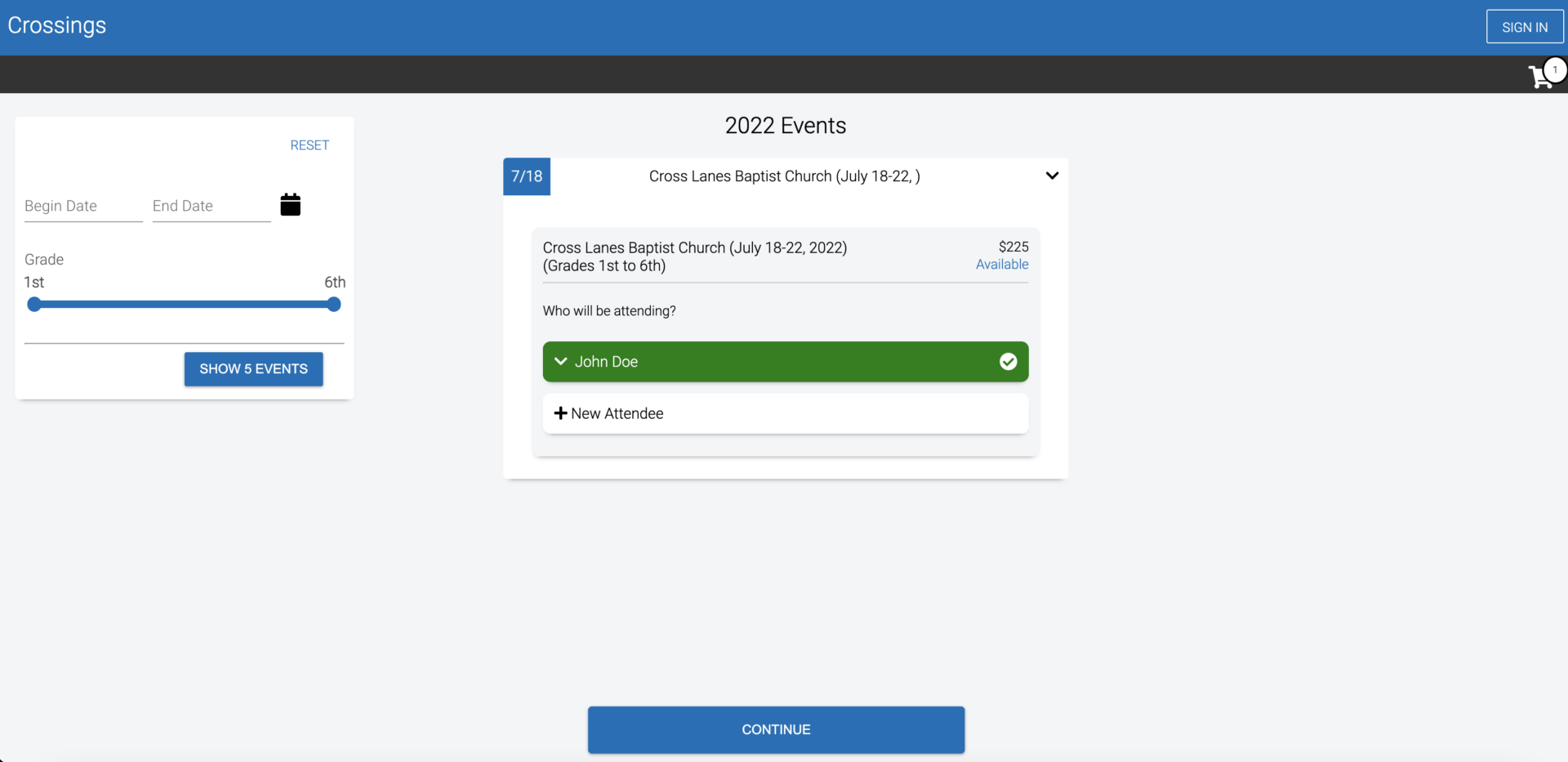
Step 6 - Fill in the needed information and select "CREATE ACCOUNT".
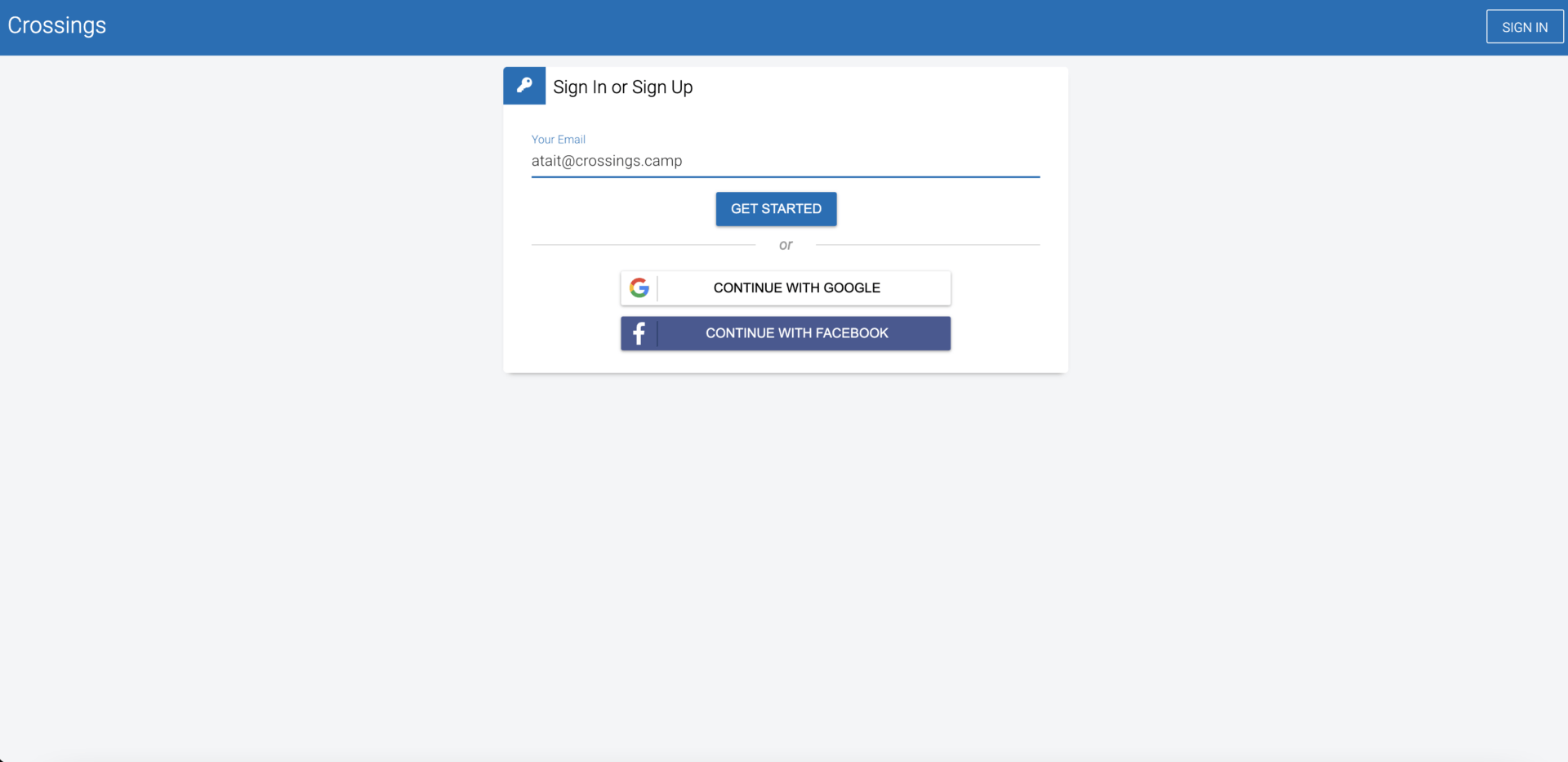
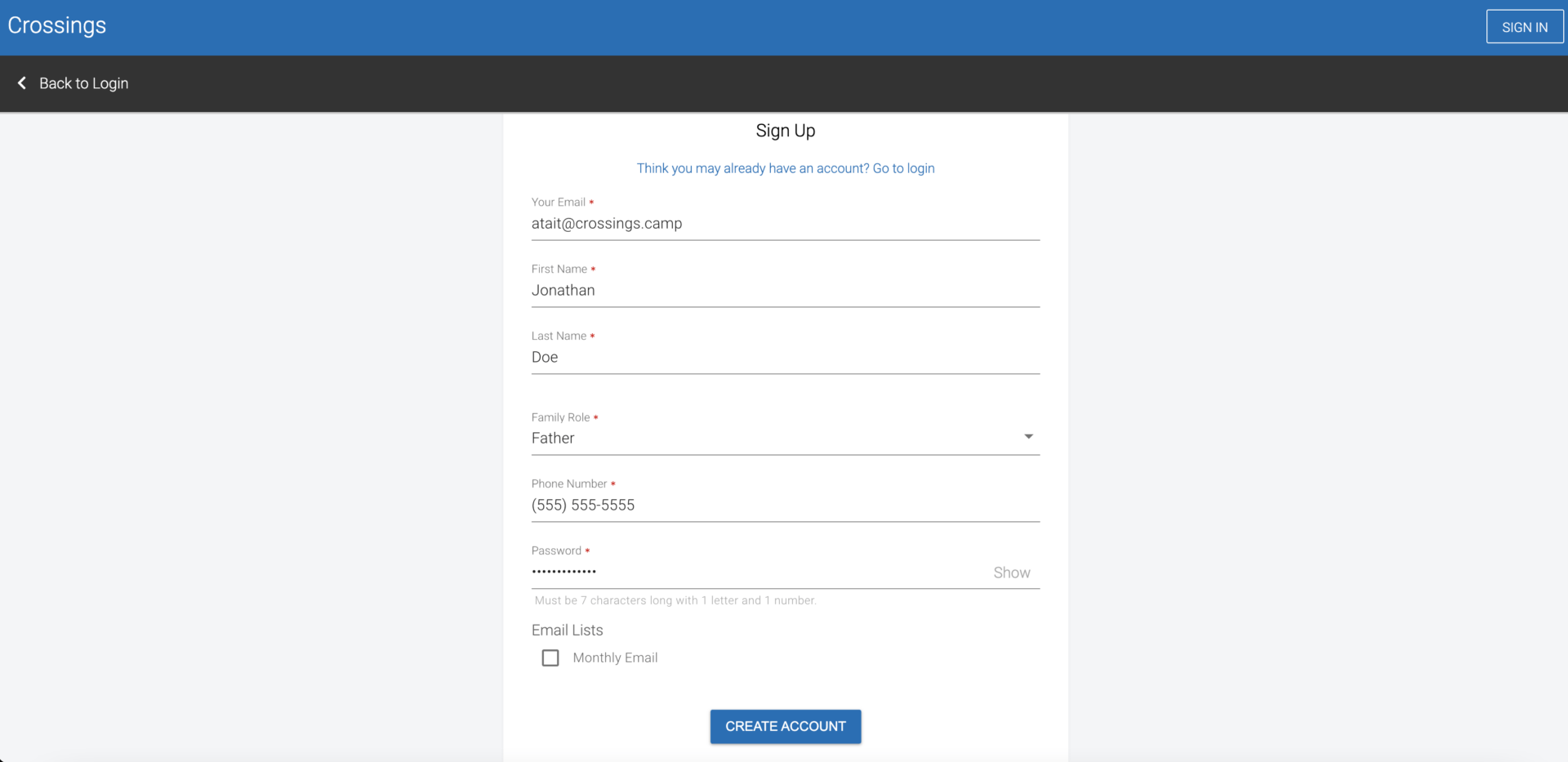
Step 7 - Confirm the information and select "CONTINUE".
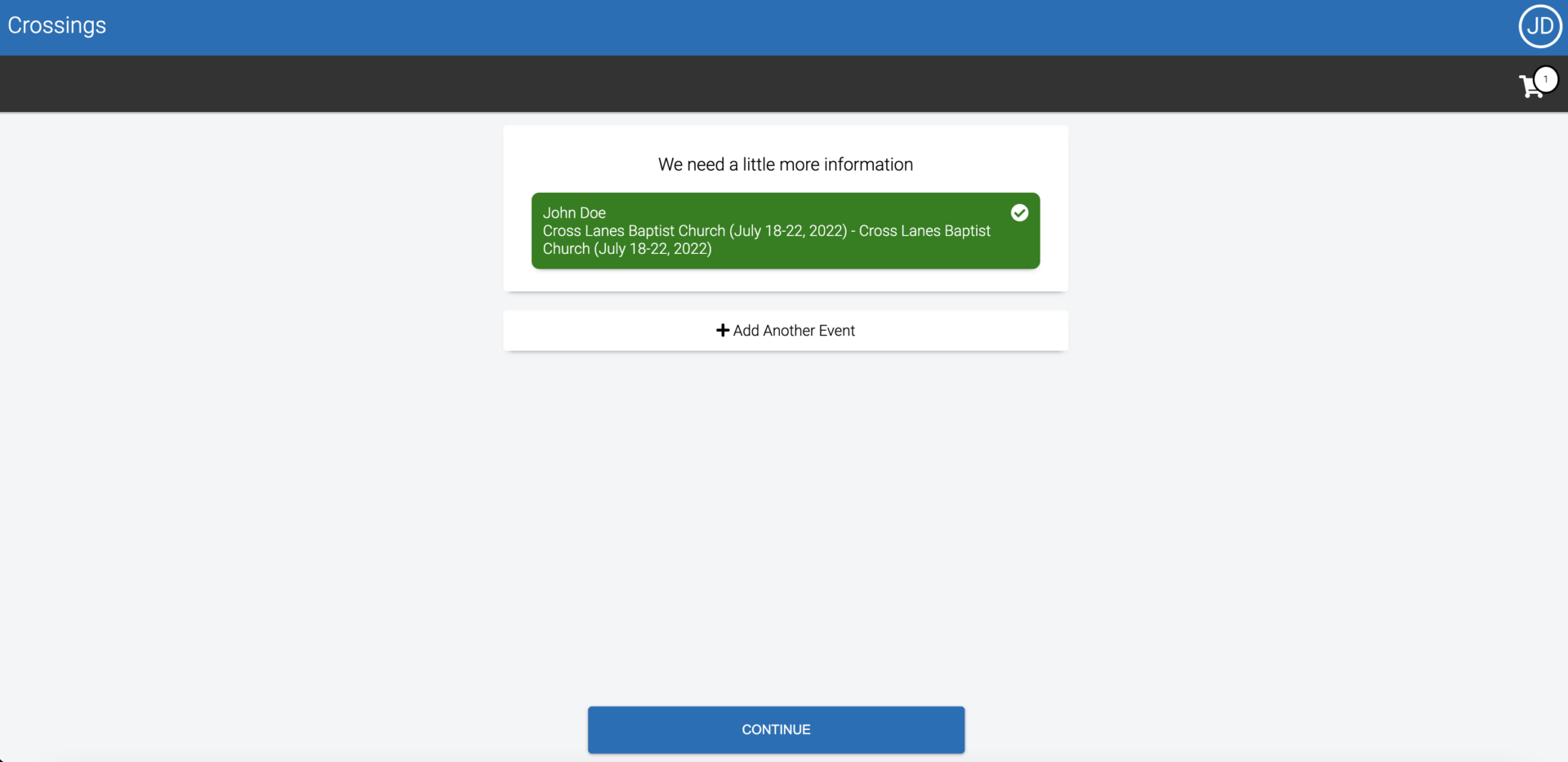
Step 8 - Fill in all medical information necessary for your participant and select "CONTINUE".
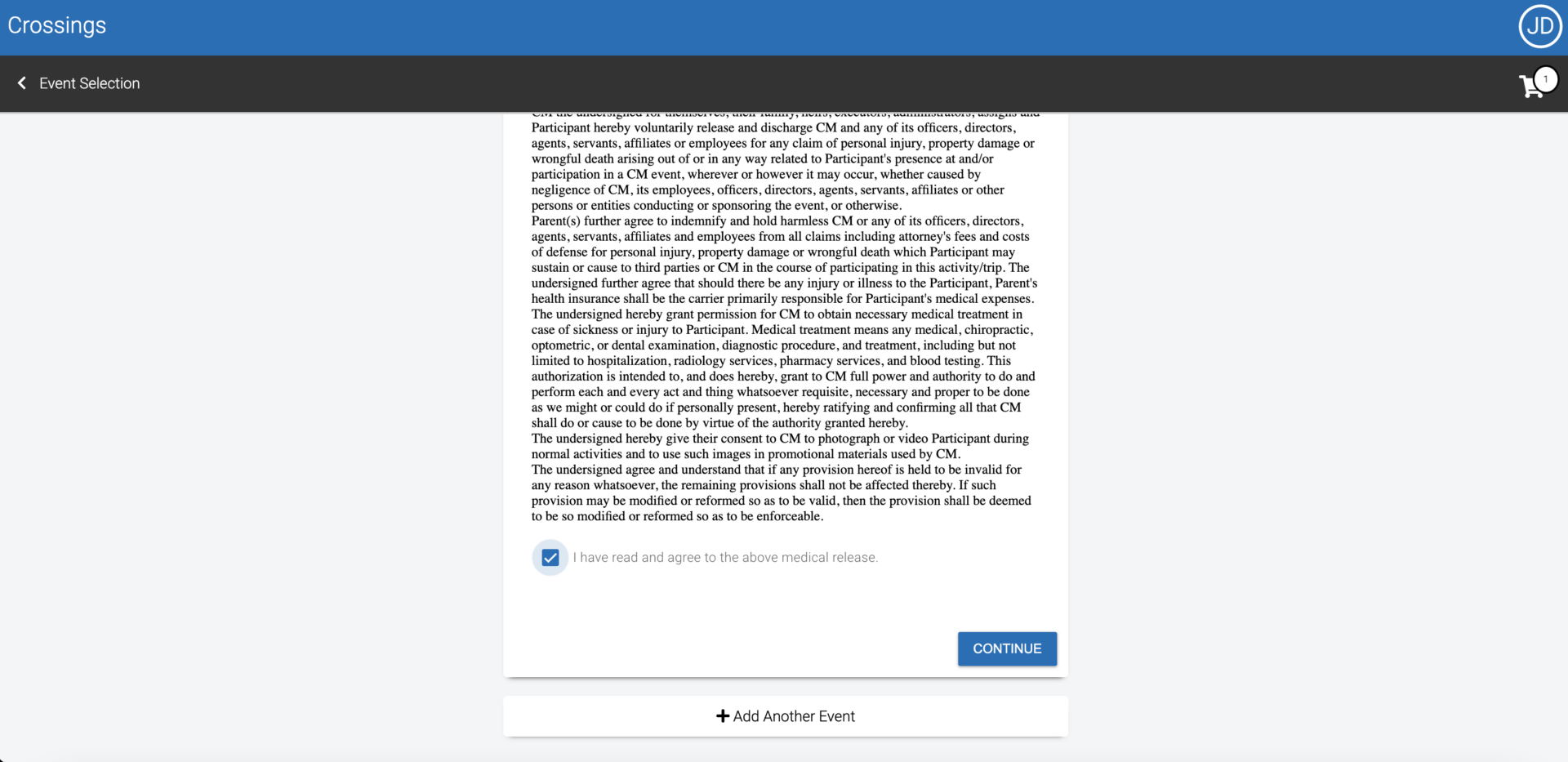
Step 9 - Confirm medical information and select "CONTINUE TO CHECKOUT".
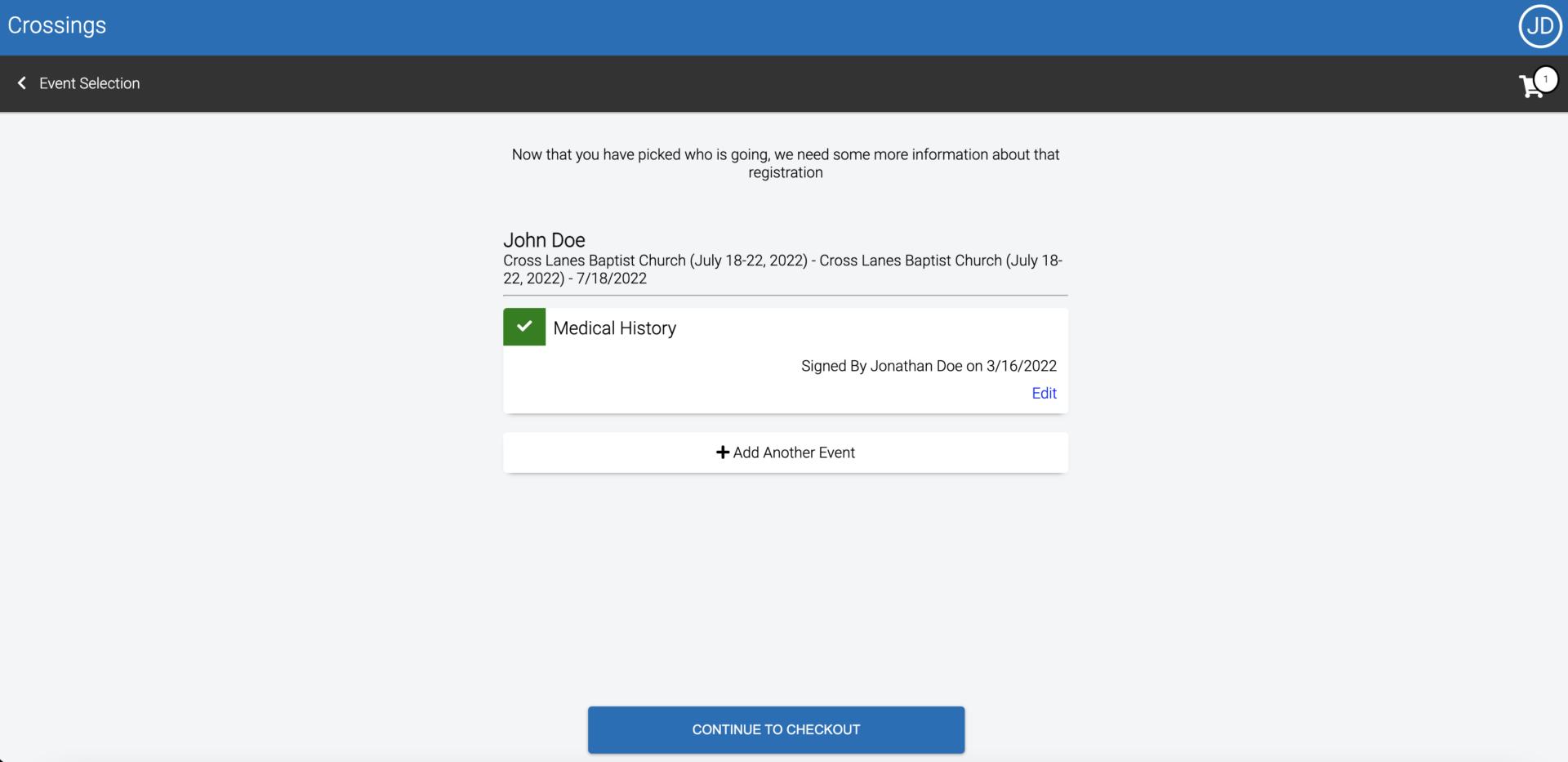
Step 10 - Apply any promo codes you have been given by your church host and select "PAY". A $5 deposit is due at registration. This deposit is non-refundable and non-transferrable.
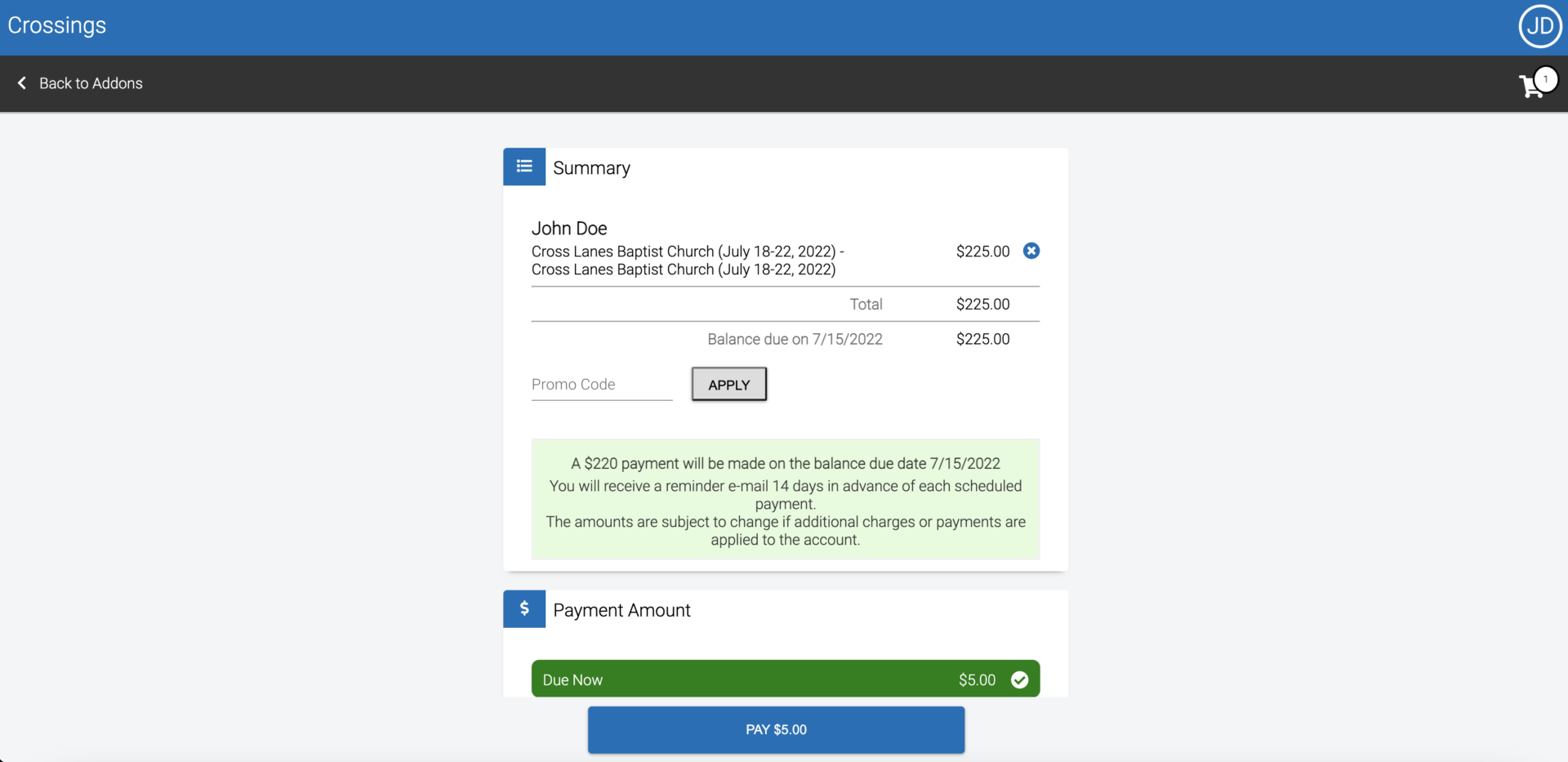
Participant Account FAQs
When asked for your Insurance Provider and information, please check no.
All participants will participate in all POIs available.
